Vertex Aligner
メッシュの頂点を並べます。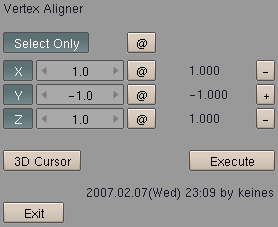
- ボタンの説明
- Select Only / All Vertices : 選択した頂点のみ並べる/全ての頂点を並べる
- X , Y , Z : 座標の設定を行います。XYZ ボタンで固定軸を、@で選択中の頂点座標を自動入力できます。右の[+/-]ボタンでプラス・マイナスを反転します。
- 3D Cursor : 3D Cursor を移動させます。
- Execute : 実行します。
- Exit : 終了します。
- ショートカット・キー
- Escape,Q : 終了します。
- 作業の流れ
- 1、X,Y,Z をお好みに応じて設定します。
- 2、そろえたいメッシュの頂点を選択します。
- 3、Execute を押して実行します。
- 参考にしたサイト
- http://www.geocities.co.jp/SiliconValley-Cupertino/2019/blender/PythonDocJpn/index.html
- http://pleac.sourceforge.net/pleac_python/index.html
- http://blenderartists.org/ http://blenderartists.org/forum/
- http://www.python.org/ http://www.python.org/doc/
使い方
- Text Editor から使う
- VertexAligner.py を Text Editor に読み込んで [ALT+P] で実行してください。
- メニューから使う
- スクリプトフォルダに VertexAligner.py を保存するとメニューから利用できるようになります。
参考画像 VertexAligner01.png / 447x482 6.9kb
ダウンロード
- スクリプトファイル
- VertexAligner.py 6.37kb
- Zip 版
-
VertexAligner20070207.zip
VertexAligner20070207.zip
こちらは文字化け対策用に配布しています。
2007.02.07(Wed) 18:15 名称を変更しました。
2007.02.05(Mon) 00:11 +/- ボタンの追加と、非表示の頂点が表示されてしまう問題を修正しました。
2007.02.03(Sat) 01:57 初出
![[head]](../img/head.png)