LocusMeshMaker
オブジェクトの軌跡をメッシュ化するスクリプトです。
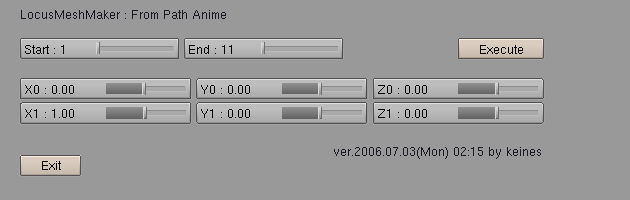
- ボタンの説明
- Start , End : 開始フレームと終了フレームです。
- X0 , Y0 , Z0 : メッシュを作成する方向みたいなものです。
- X1 , Y1 , Z1 :
- Execute : 実行します。
- Exit : 終了します。
- 作業の流れ
- 1、アニメ設定されたオブジェクトを選択します。
- 2、Start , End を設定します。
- 3、X0,Y0,Z0 , X1,Y1,Z1 をお好みに応じて設定します。
- 4、Execute を押して実行します。
オブジェクトの動きに追随してメッシュが出来ます。
- 参考にしたサイト
- http://www.geocities.co.jp/SiliconValley-Cupertino/2019/blender/PythonDocJpn/index.html
- http://pleac.sourceforge.net/pleac_python/index.html
- http://blenderartists.org/ http://blenderartists.org/forum/
- http://www.python.org/ http://www.python.org/doc/
ダウンロード
- スクリプトファイル
- LocusMeshMaker.py 7kb
- Zip 版
- LocusMeshMaker.zip
こちらは文字化け対策用に配布しています。
2006.11.07(Tue) 00:16
女の子が
Blender の文字を描くアニメを作る時に書いたスクリプトの蔵出しです。
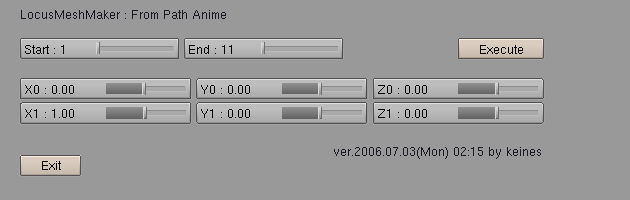
![[head]](../img/head.png)